MCITP证书下载方法
1 打开https://mcp.microsoft.com/mcp 并用你的Windows Live认证sign in。
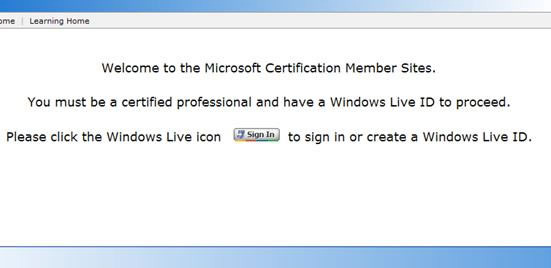
2 登录后,点击 "Download certificates" 按钮

3 点击 Log on to MCP Digital Certification tool

4 选择 Certificate Manager - download your certificates in PDF or XPS format
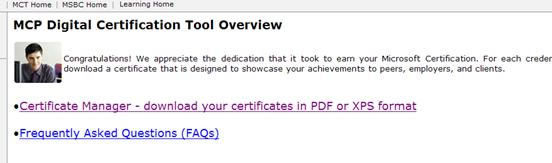
5 打勾选中你要下载或定购邮寄的证书,如只是下载,点击下载即可!如要申请纸质证书,order now 之后如下:
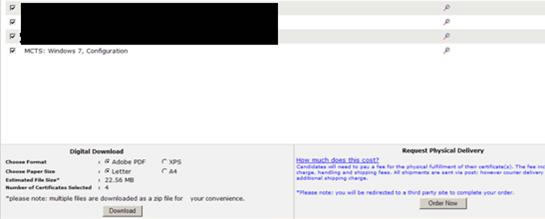
6 填写申请证书相关信息,然后点击 Continute Address Information。
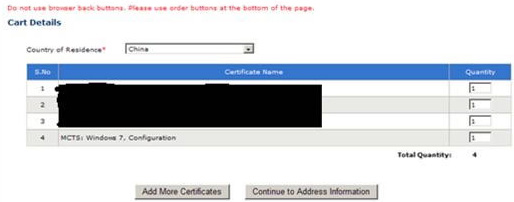
7 在Shipping Method* 下拉列表选择 Ship outside United States,再填写Shipping Address,下图以证书邮寄到wisdom,Billing Address可以选择Same as Shipping Address或你到时要接收帐单的地址。最后按 "Continute to Payment Information"按钮

8 填写你的信用卡,按 "Proceed to Oder Review" 按钮
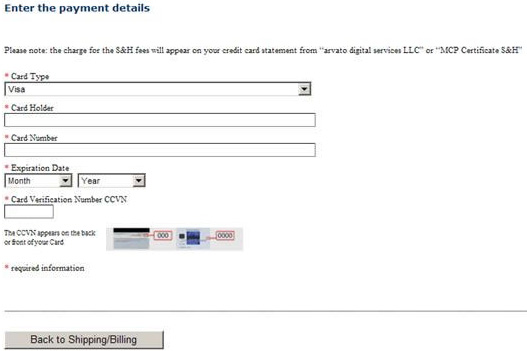
9 填好后还有机会看看申请的证书名称和数量,以及一共需要的费用(除了证书费用,还要快递费用约20美金),不满意可以cancle order,确认就提交
10 申请成功后,你的信用卡自动扣费,你的注册邮箱会收到来自MCPCertificates@arvatousa.com的确认信



