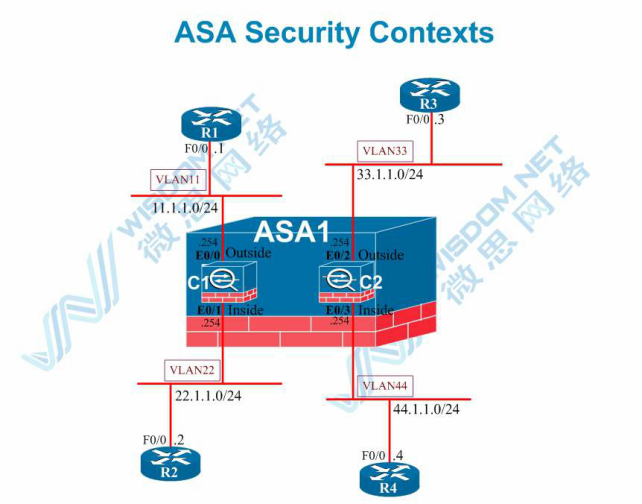【每日必学】ASA Security Context
发布作者:微思网络 发布时间:2017-05-17 浏览量:0次
实验拓扑:
ASA1 基本配置:
启用接口 hostname ASA1 interface Ethernet0/0
no shutdown
interface Ethernet0/1 no shutdown
interface Ethernet0/2 no shutdown
interface Ethernet0/3 no shutdown
泉州CCNP培训教你配置 Context: admin , c1 , c2 admin-context admin
context admin
config-url disk0:/admin.cfg
TEL:0592-2236681 - 1 - HTTP://WWW.XMWS.CN
context c1
allocate-interface Ethernet0/0 allocate-interface Ethernet0/1 config-url disk0:/c1.cfg
context c2
allocate-interface Ethernet0/2 allocate-interface Ethernet0/3 config-url disk0:/c2.cfg
配置 c1:
ASA1(config)# changeto context c1
ASA1/c1(config)#
interface Ethernet0/0 nameif Outside security-level 0
ip address 11.1.1.254 255.255.255.0 no shutdown
interface Ethernet0/1 nameif Inside security-level 100
ip address 22.1.1.254 255.255.255.0 no shutdown
配置 c2:
ASA1(config)# changeto context c2
ASA1/c2(config)#
interface Ethernet0/2 nameif Outside security-level 0
ip address 33.1.1.254 255.255.255.0 no shutdown
interface Ethernet0/3 nameif Inside security-level 100
ip address 44.1.1.254 255.255.255.0 no shutdown
切换到物理防火墙:
ASA1/c2(config)# changeto system
ASA1(config)#
保存配置:
ASA1# write memory all
常用命令:
Show context , show run , changeto system , changeto context c1 , changeto context c2
![]()